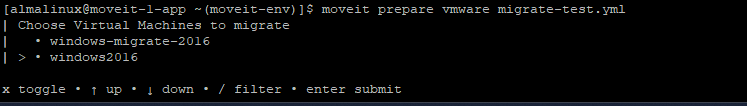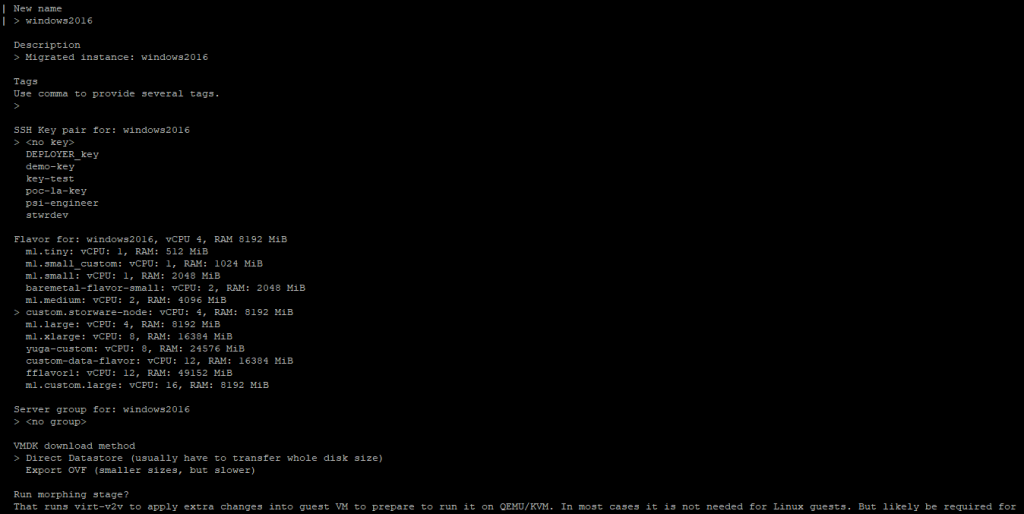Sardina Documentation Series – Part 8
Migration From VMware to Sardina
To Perform Migration, There will be a new project where the Migration tools appliance reside on.
The migration tools that will be used is called Moveit.
There are several steps that are needed to be configured to perform the migration itself.
The tools need to have both VMware credentials to see the VMs that needs to be migrated, and Sardina Credentials so that the VMs can be migrated.
After setting up the config for both environments.
The tools can now perform the migration.
Below are the steps to Perform Migration.
- Apply the environment by running the following command:
. /home/almalinux/moveit_env - Prepare the migration
moveit prepare vmware migrate.yml
There will be a need for the user to fill in the details.
Note:Please refer to the Images attached below for references - Run the migration
moveit run migrate.yml