Troubleshooting : Check MAC Address Learning on Cumulus
In Cumulus OS Switches, we can do MAC checking regarding troubleshooting Layer 2 function. At first we can use this command to make sure the MAC address is learned from some interfaces source.
net show mac bridge macs
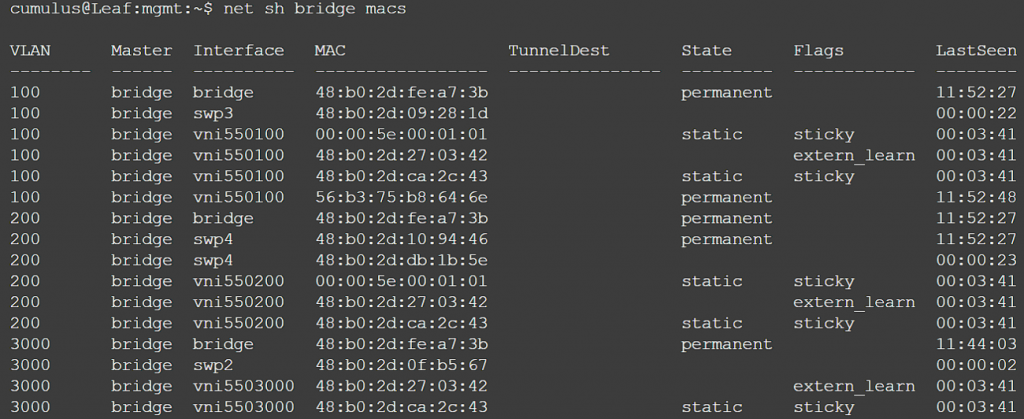
If we want to check the Forward Database Mac on Cumulus OS Switches, you can use this command.
bridge -t monitor fdb
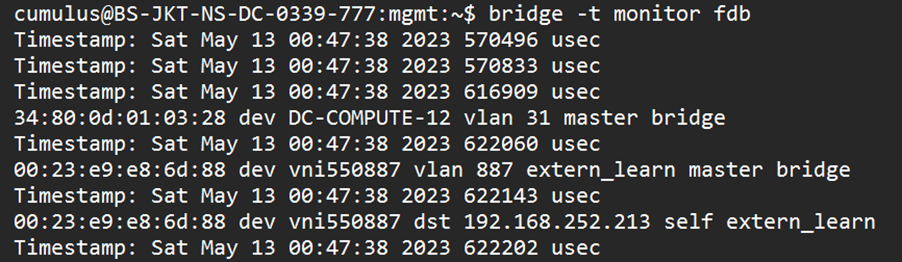
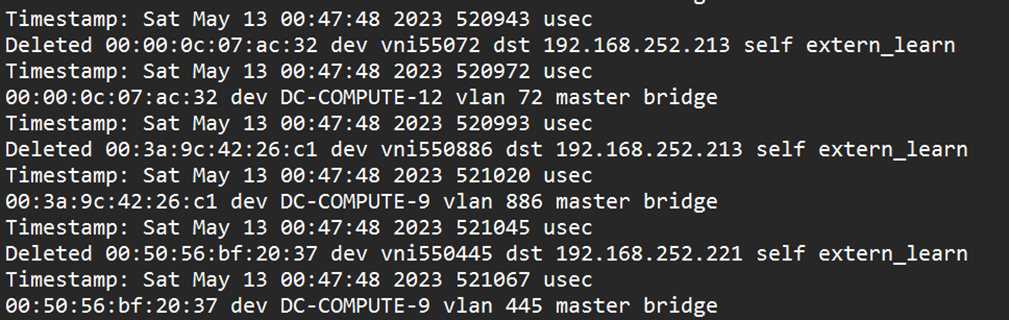
With that command we can make sure the specific MAC Address we trace is learned from the right source interface. We can found the anomaly of the log if we get same MAC Address but from different source interface / flapping MAC Address source, just like example above.
Another tips. Usually when we experiencing Layer 2 issue, the CPU process on the Cumulus switch is high. And the specific process that making the CPU process high is switchd.
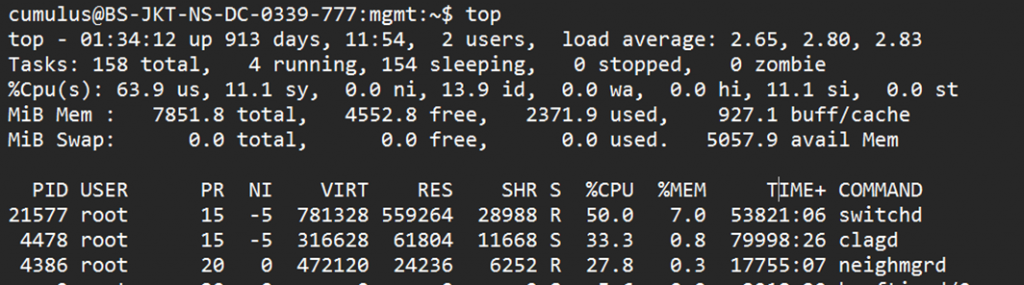
If switchd process is above 50%, its not normal. It must be something wrong in the layer 2 network.
Another way to verify the issue by checking the syslog switch.
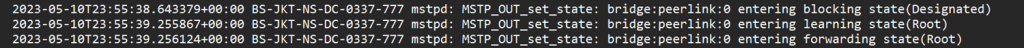
Sample above showing that there is mstpd log (STP process) anomaly. Which is made the interface peerlink became flapping.

