snapshot on proxmox VE
open Proxmox UI : https://*.*.*.*:8006
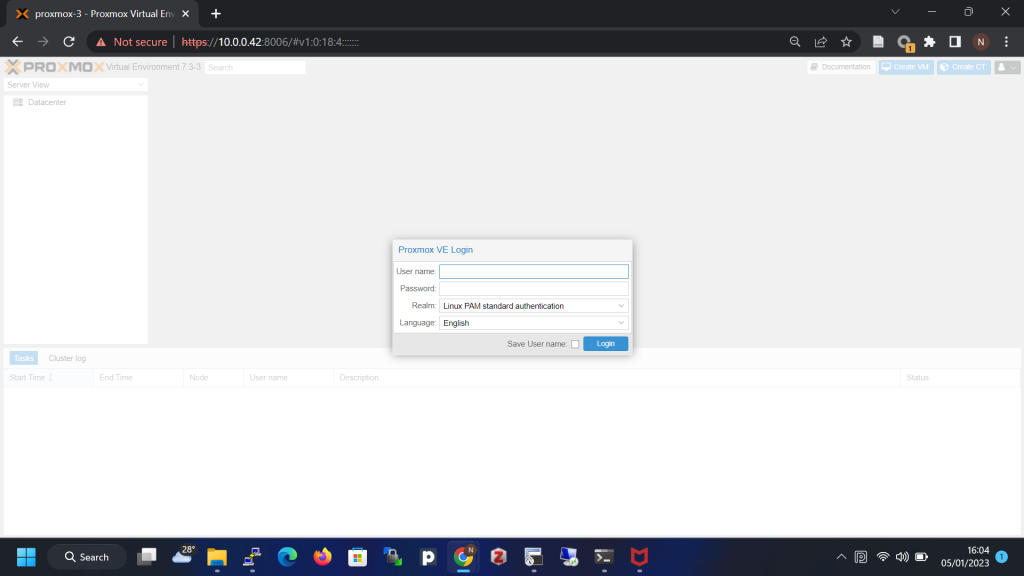
login
choose the vm
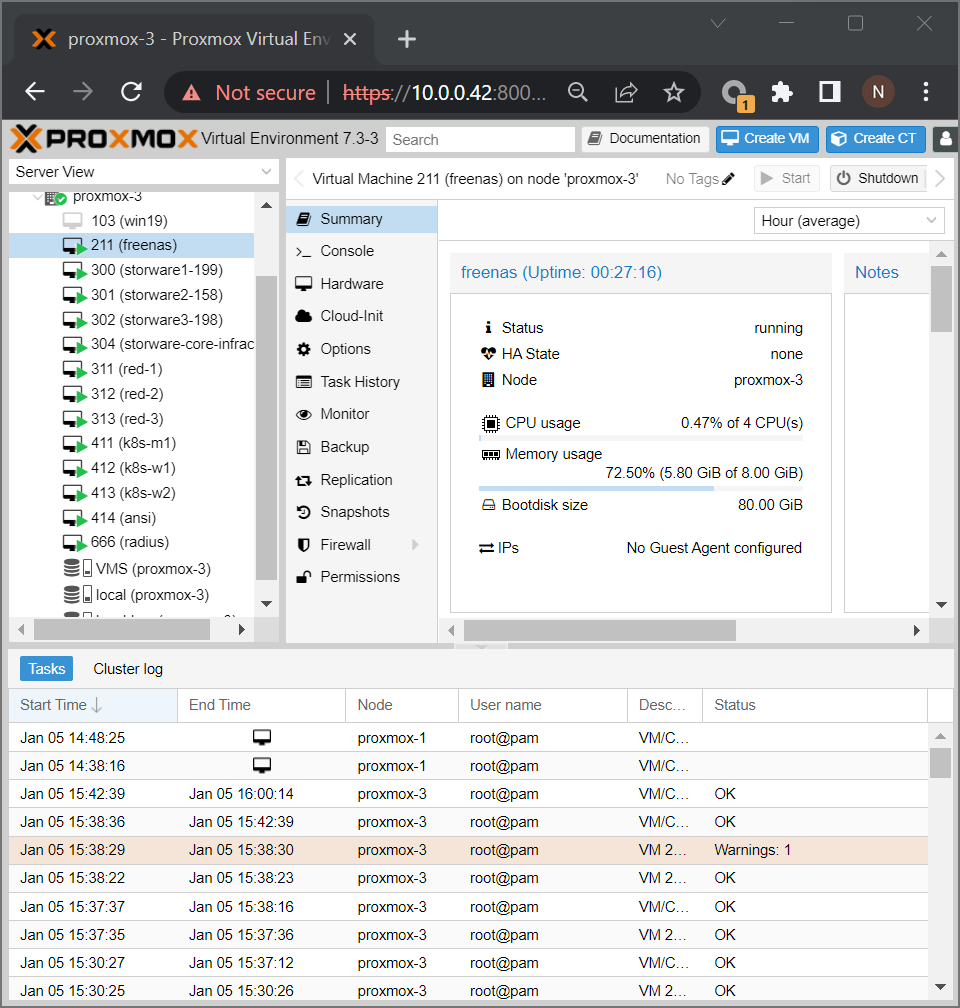
choose snapshot at vm menu
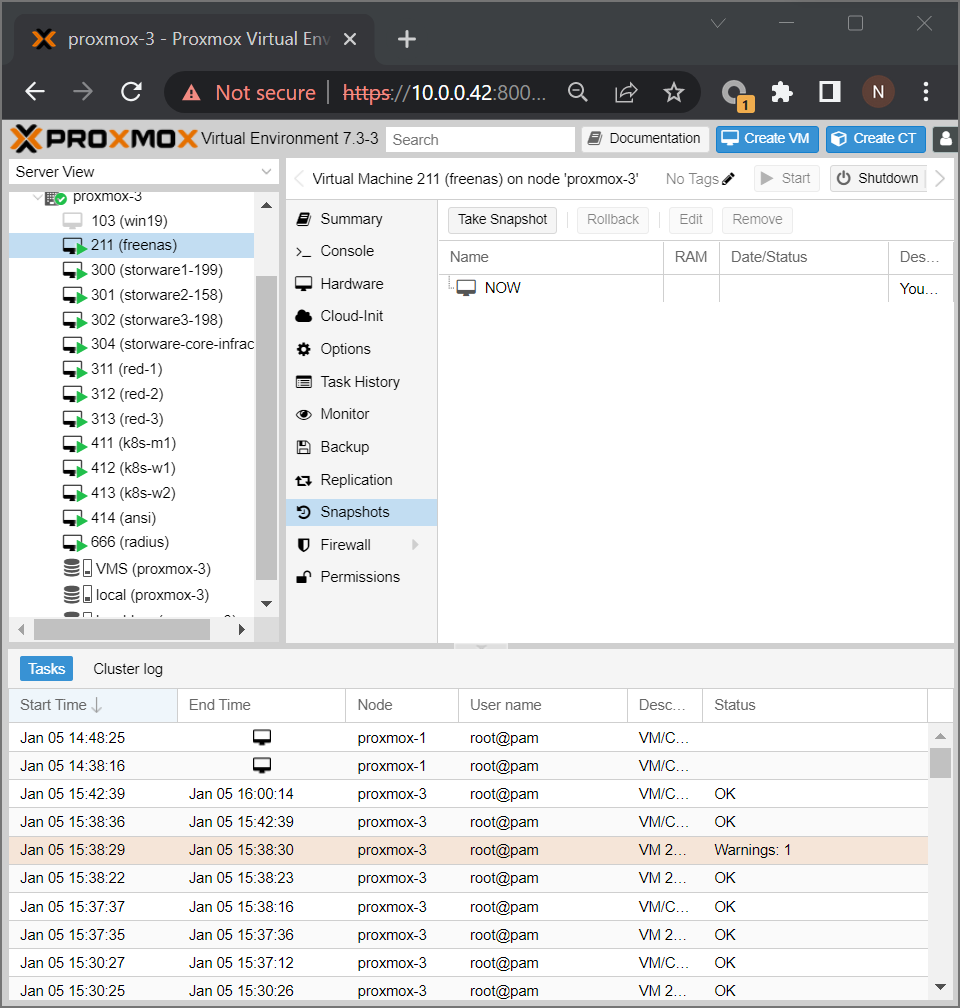
than take snapshot
fill the snapshot name and description (optional)
take snapshot
wait the snapshot done
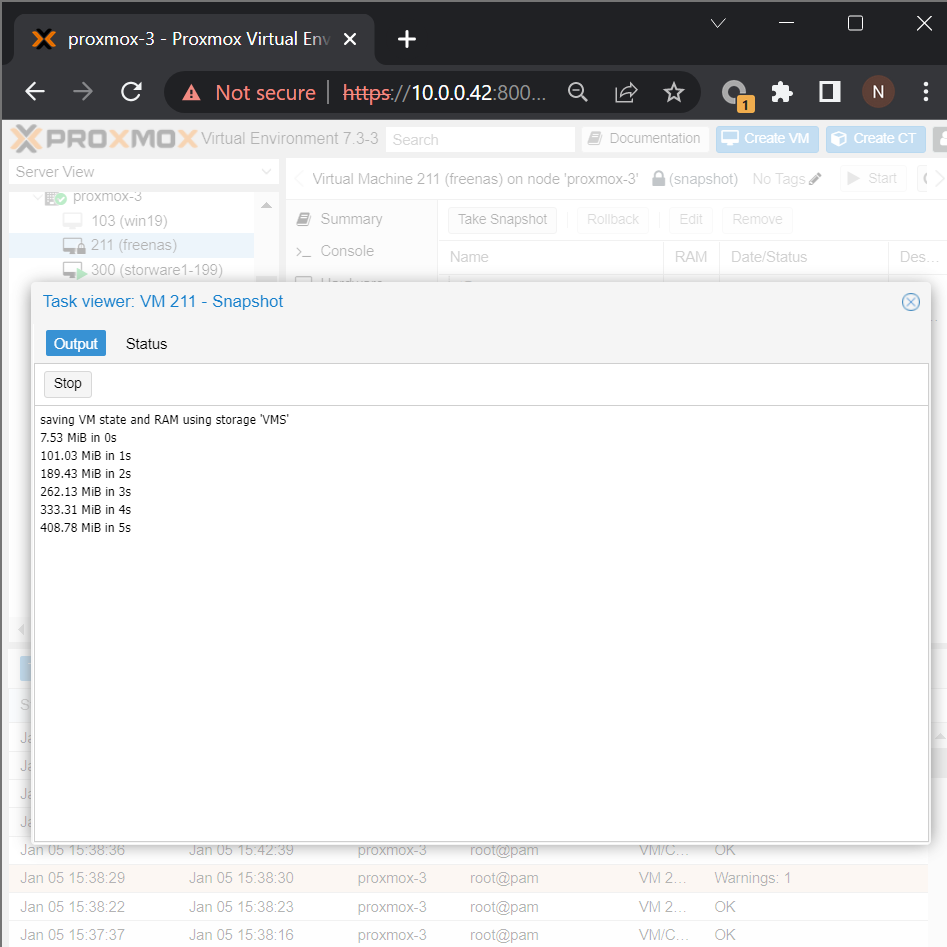
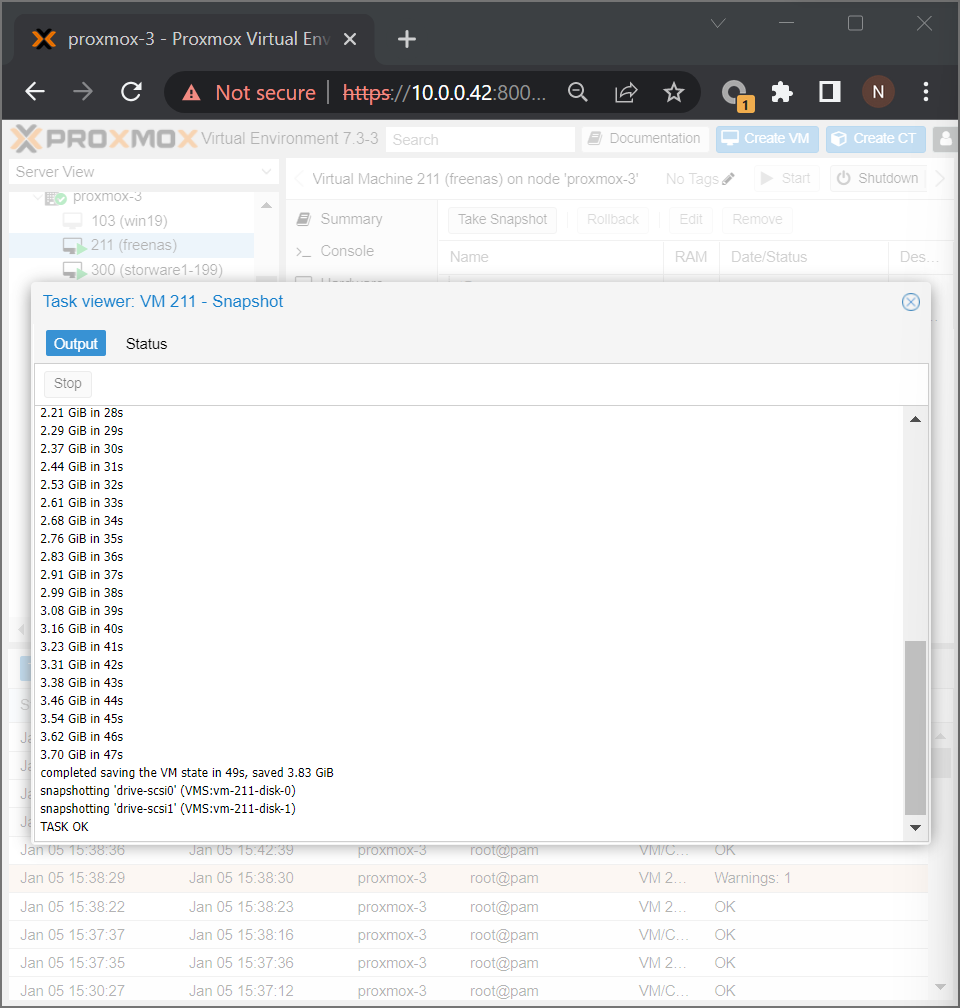
ok. done
Tips and wisdom for getting things done

open Proxmox UI : https://*.*.*.*:8006
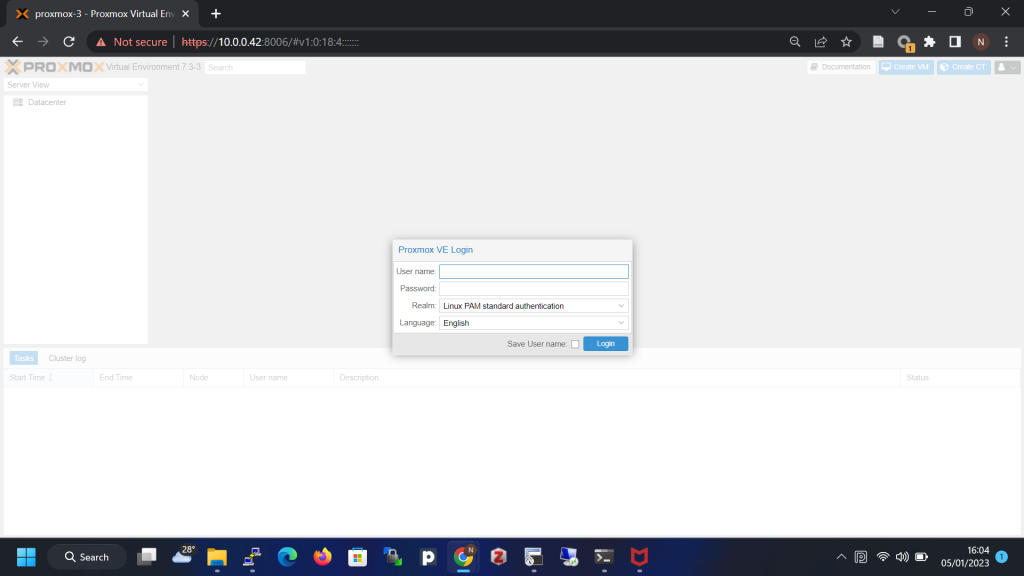
login
choose the vm
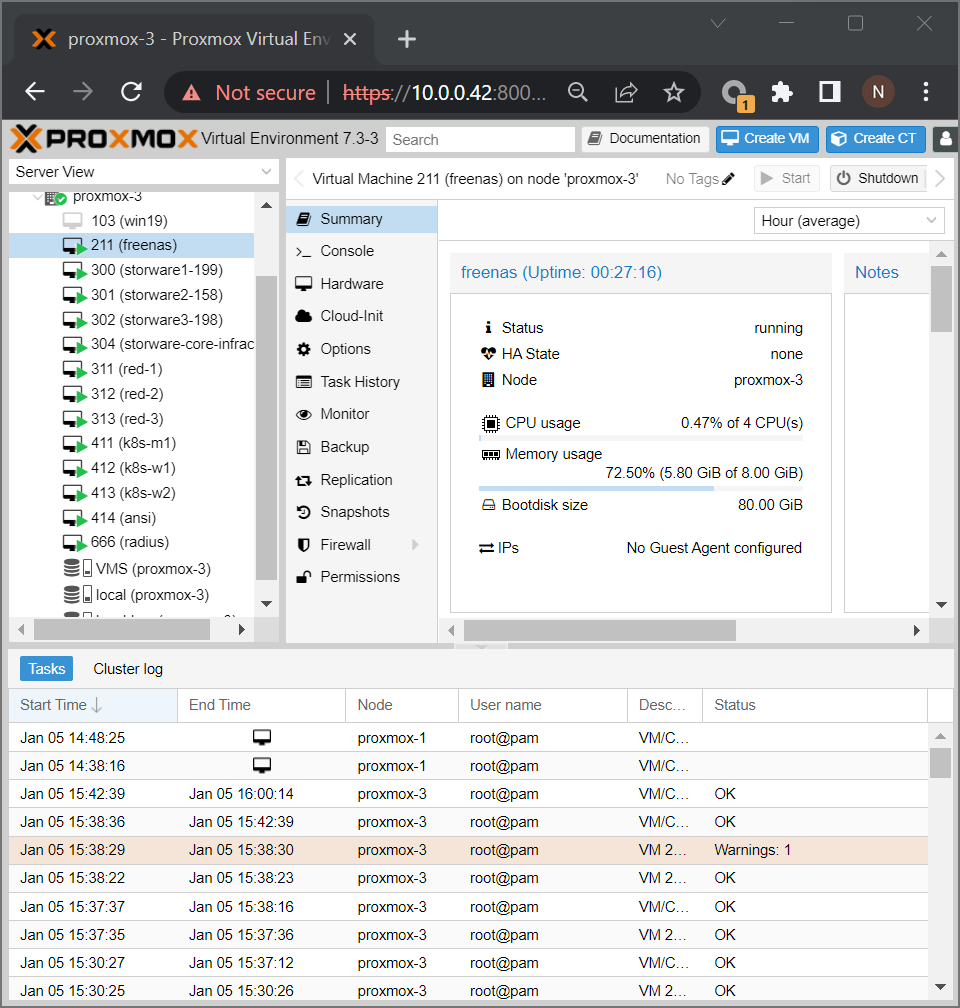
choose snapshot at vm menu
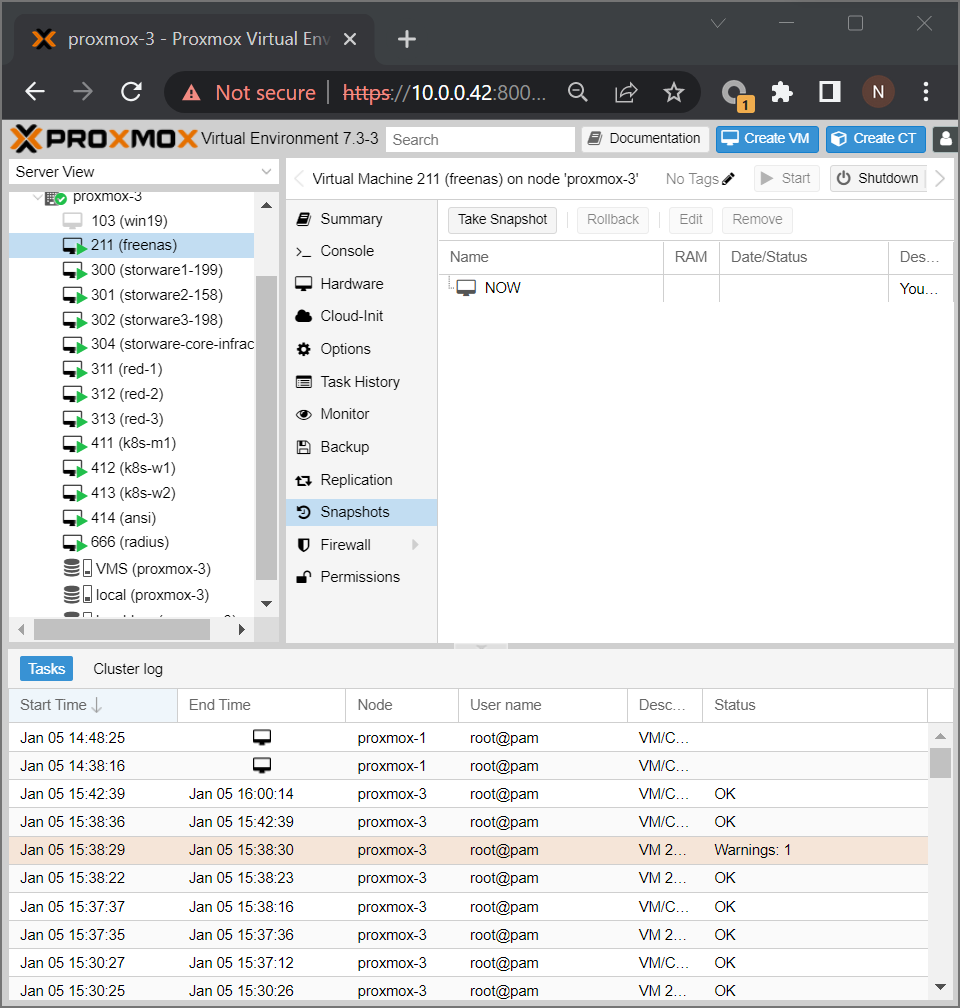
than take snapshot
fill the snapshot name and description (optional)
take snapshot
wait the snapshot done
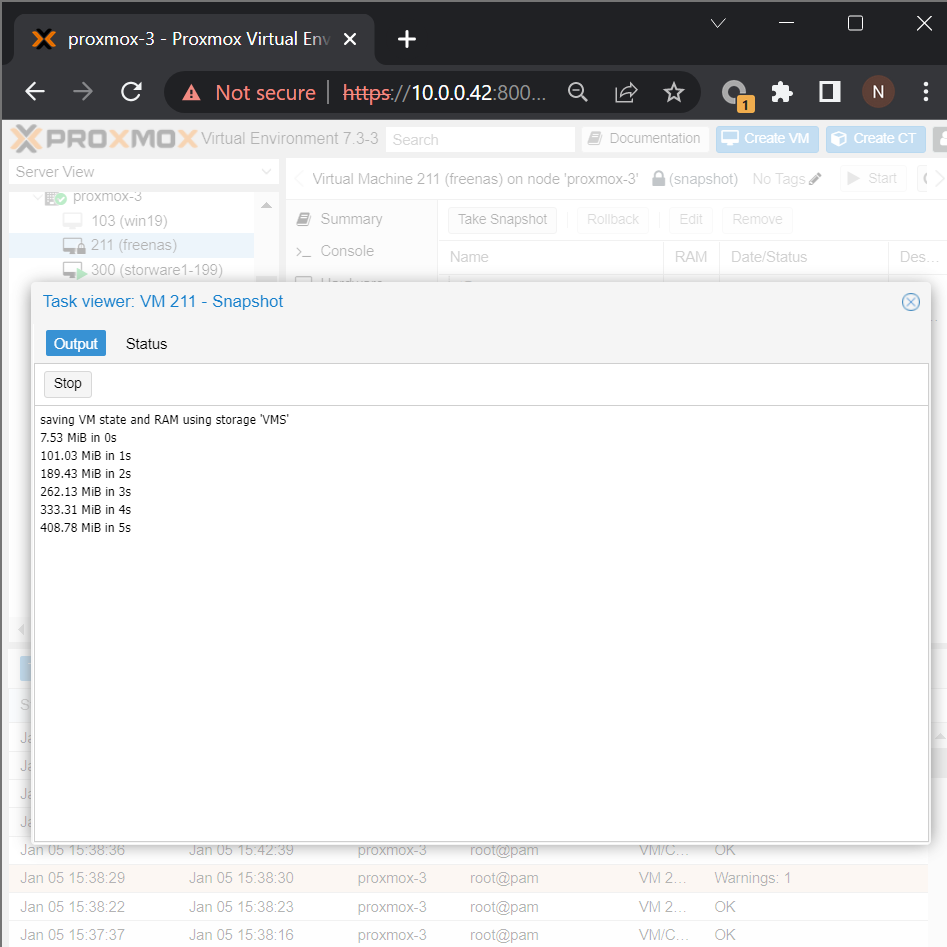
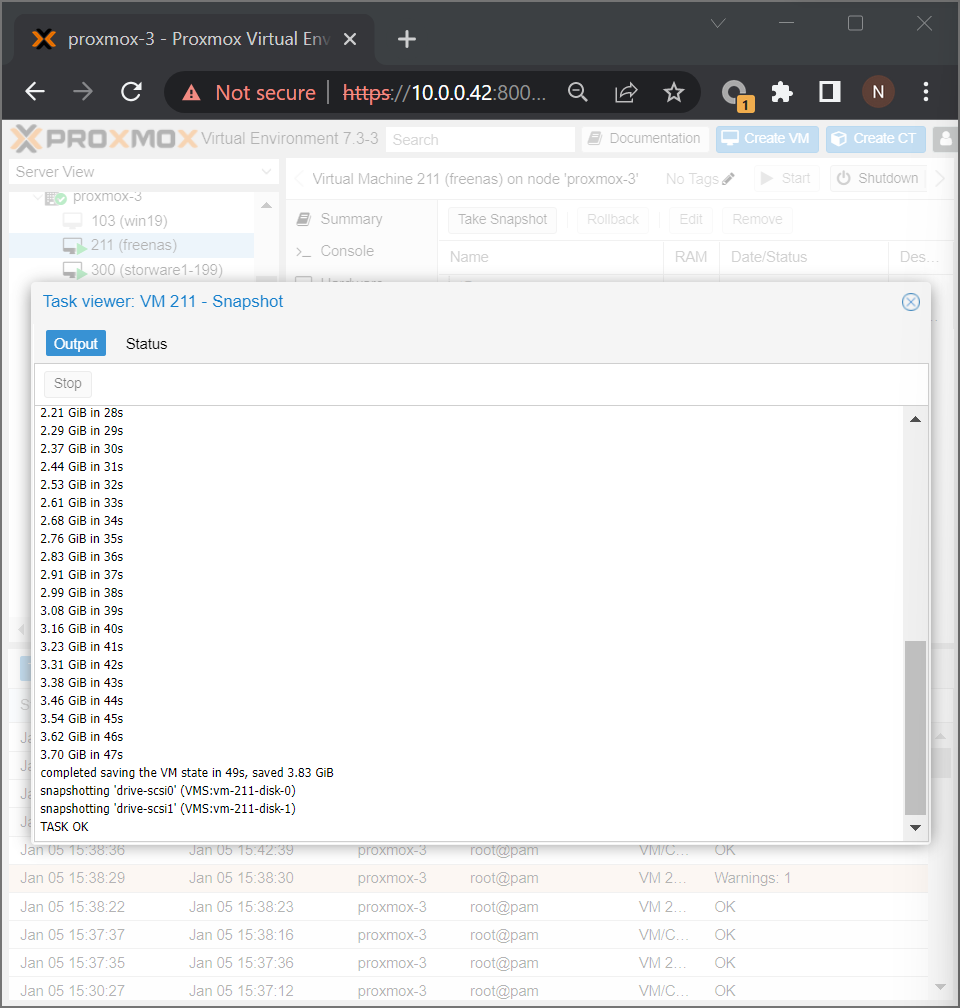
ok. done