Zabbix FreeIPA LDAP Authentication
Zabbix LDAP authentication works at least with OpenLDAP.External LDAP authentication can be used to check user names and passwords. Note that a user must exist in Zabbix as well, however its Zabbix password will not be used.
- Login to Zabbix and go to menu user authentication and select LDAP Settings
- Checklist Enable LDAP Authentication
- Click Add on server MENU
- Insert configuration parameter
- Test Authentication with LDAP User
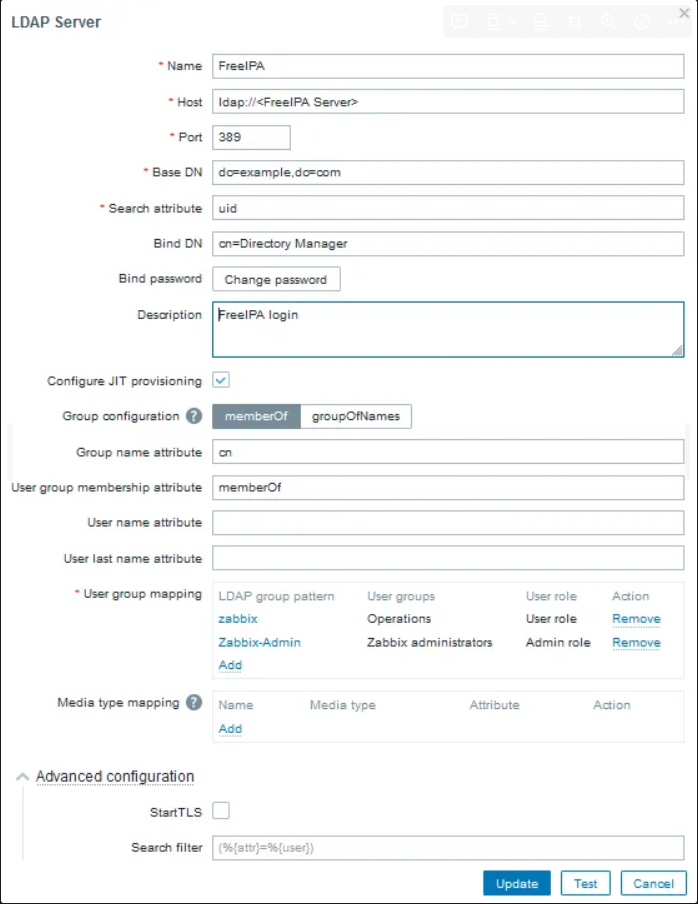
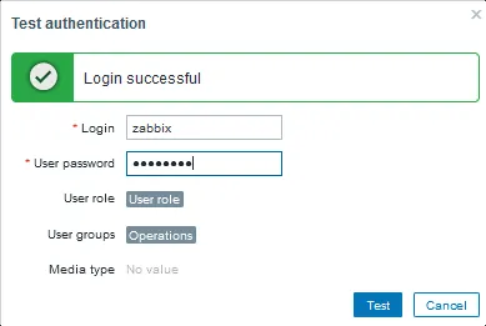
After success test login with LDAP user make sure LDAP user exist in Zabbix as well, however its Zabbix password will not be used.

