SLX-OS (Chassis product version): FPGA Version mismatch after reboot first time or update firmware
Whenever we install the SLX device for the first time, the module’s application FPGA version can be mismatched with the hardware FPGA version.
In SLX 9850 (chassis device version) we can check with this command:

In SLX 9540 (Compact device version) we can check with this command:
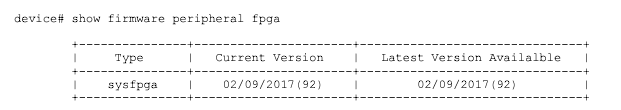
A version mismatch between FPGA applications and hardware results in system failure and continuous reboot on every module initialization failure. So, we should solve this issue before configuring the switch.
In SLX 9850 (chassis device version):
- Execute the start-shell command.
- Perform the steps in the SLX-9850 FPGA upgrade section. Execute the sysfpga_upgrade command, where the option is selected from the list below.
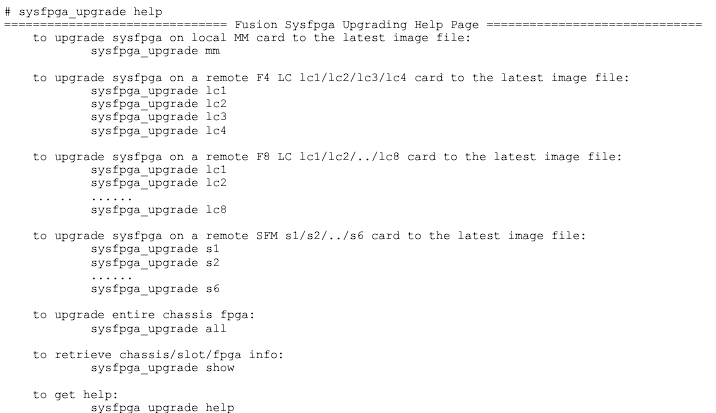
- Run the sysfpga_upgrade command, selecting an option from the list in the above step.
- When the FPGA upgrade is complete, run the exit command to return to the privileged EXEC mode prompt.
- Enter the root prompt, and power-cycle the SFM. This action causes line cards to be displayed temporarily as faulty.
sysfpga_upgrade powercycle
- Reload the device.
device# reload system
- The system starts with the new FPGA versions. SFM modules do not need to be reseated.
- After the chassis reboots, verify the FPGA version to ensure the version is correct.
- Verify that the dates shown in the “Version” column match the dates shown in the “Latest Version” column.
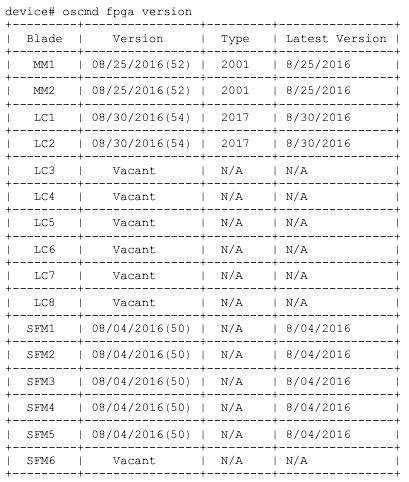
NOTE: As a best practice, confirm the FPGA version after doing an upgrade or downgrade between firmware releases.

