Installing Patch Sotfware Huawei Switch
Here is the procedure and estimate time of the procedure:

In this case we upload the patch file using Baby FTP server as source, and the switch as FTP client. Here, the username is anonymous with blank password, and setup the ftp working directory in the folder patch file exist. After that, start the service then perform the following operations for log in to the FTP server from the switch:

Download the patch package from the FTP server with this command get source-filename [ destination-filename ] on the FTP client (switch). And you can close the FTP connection after the download process done.
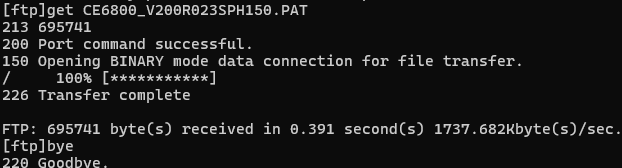
Verify the patch file in the switch directory with command dir /all and check the file.

Then, Load and run the patches.

Verifying the status of the patch with command:
display patch-information,

display version
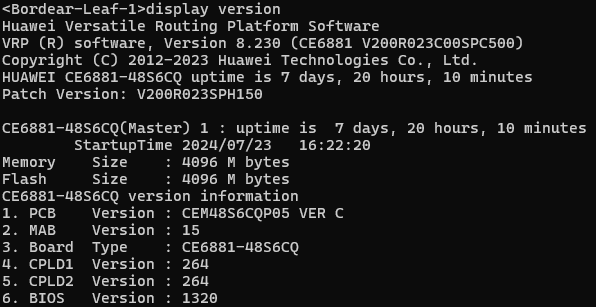
display startup


