Upgrading OS on the Huawei Switch
In this case we use CE6800 Huawei Switch Series, here is the list of action that need to do for upgrading OS/System Software on the Huawei Switch:
- Back up key data, then load the new system software, patch file, license file, and configuration file to the device.
- Check whether the files were loaded before.
- Specify the system software, patch file and configuration file for next startup.
- Check whether the system software, patch file and configuration file specified for next startup are correct.
- Restart the device.
- Verify the upgrade.
Before the upgrade, use the terminal monitor command to enable the terminal to display logs, traps, and debugging information sent from the information center.
In the user view, run the dir command to check whether the available space in the flash memory is sufficient for the system software after upgrade.
# View the available space in the flash memory of the device.
<HUAWEI> dir flash:
Directory of flash:/
Idx Attr Size(Byte) Date Time FileName
0 drwx - Mar 02 2020 11:58:51 $_checkpoint
1 -rw- 255,142,780 Sep 29 2020 11:06:29 CE6800_V200R022C10SPC500.cc
2 -rw- 68,953,897 Oct 02 2019 10:49:12 CE6881-V200R005C20SPC800.cc
3 drwx - Mar 02 2019 11:48:56 POST
4 -rw- 262 Mar 02 2019 11:44:46 backup_bkp_elb.txt
5 drwx - Mar 01 2019 12:14:12 logfile
6 drwx - Mar 01 2019 11:50:01 lost+found
7 drwx - Mar 01 2019 19:44:18 selftest
674,352 KB total (416,758 KB free)
In this case we use FTP client on the switch and transfer Back up key data, then load the new system software, patch file, license file, and configuration file to the device from the local FTP server. No FTP server software is provided with the CE6800. The customer must obtain and install FTP server software.
Run an FTP server program on the PC, for example, wftpd32. Choose Security > Users/rights.
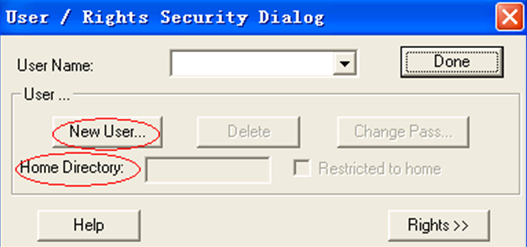
Click New User to set the user name and password. Here, the user name is ce6800 and the password is huawei123. Enter the FTP root directory in the Home Directory text box. Here, the root directory is D:\ftp. Click Done to close the dialog box.
Next step, we back up the system software, configuration file, and patch file.
Perform the following operations on CE6800:
<HUAWEI> cd flash:/
<HUAWEI> ftp 10.164.30.20
Trying 10.164.30.20 ...
Press CTRL+K to abort
Connected to 10.164.30.20.
220 FTP Server ready.
User(10.164.30.20:(none)):ce6800 # Enter the user name and press Enter.
331 Password required for.
Enter password: # Enter the password huawei123 and press Enter. The password displayed on the screen is in cipher text.
230 User logged in.
[ftp] binary
200 Type set to I.
Back up the system software, configuration file and patch file to the FTP server. The backup system software is CE6800_V200R022C10SPC500-bak.cc, the backup configuration file is vrpcfg-bak.zip, and the backup patch file is CE6800_V200R022SPH010-bak.PAT. If the name of the backup file is not specified, the original name is used.
[ftp] put CE6800_V200R022C10SPC500.cc CE6800_V200R022C10SPC500-bak.cc
[ftp] put vrpcfg.zip vrpcfg-bak.zip
[ftp] put CE6800_V200R022SPH010.PAT CE6800_V200R022SPH010-bak.PAT
Next, Obtain the system software of the target version.
[ftp] get CE6800_V200R023C00SPC500.ccYou can specify the file name of the loaded system software. If the file name is not specified, the original name is used.
Optionally we obtain the patch file of the target version.
If the patch file of the target version does not need to be loaded, this step is not required.
[ftp] get CE6800_V200R023SPHxxx.PATOptionally we obtain the license file.
If the license file does not need to be loaded, this step is not required.
[ftp] get license.xmlOptionally we obtain the new configuration file.
If the configuration file does not need to be changed after the upgrade, this step is not required.
[ftp] get vrpcfgnew.zipRun the dir command on the CE6800 to verify that the upgrade program file exists and that the file size is the same as the size of the file on the server. If the file does not exist or the file sizes are different, load the file again.
<HUAWEI> dir *.cc
Directory of flash:/
Idx Attr Size(Byte) Date Time FileName
0 -rw- 255,142,780 Sep 29 2020 11:06:29 CE6800_V200R022C10SPC500.cc
1 -rw- 253,539,108 Jun 21 2020 11:23:17 CE6800_V200R023C00SPC500.cc
674,352 KB total (305,904 KB free)Specify the system software for next startup.
<HUAWEI> startup system-software CE6800_V200R023C00SPC500.cc
<HUAWEI> startup patch CE6800_V200R023SPHxxx.PAT all #optional
<HUAWEI> startup saved-configuration vrpcfgnew.zip #optionalVerify that the specified startup software is the newly loaded system software.
<HUAWEI> display startup
MainBoard:
Configured startup system software: flash:/CE6800_V200R022C10SPC500.cc
Startup system software: flash:/CE6800_V200R022C10SPC500.cc
Next startup system software: flash:/CE6800_V200R023C00SPC500.cc
Startup saved-configuration file: flash:/vrpcfg.zip
Next startup saved-configuration file: flash:/vrpcfgnew.zip
Startup paf file: default
Next startup paf file: default
Startup patch package: NULL
Next startup patch package: NULLRun the reboot command to restart the switch. The switch will start using the newly loaded system software.
If the switch starts using the new configuration file, you do not need to save the configuration. When the system asks whether to save the configuration, enter n; otherwise, enter y.
<HUAWEI> reboot
slot 1:
Next startup system software: flash:/CE6800_V200R023C00SPC500.cc
Next startup saved-configuration file: flash:/vrpcfgnew.zip
Next startup paf file: default
Next startup patch package: NULL
Warning: The current configuration will be saved to the next startup saved-configuration file. Continue? [Y/N]: y # To use the new configuration file, enter n; otherwise, enter y.
Now saving the current configuration....
Save the configuration successfully.
Warning:The system will reboot. Continue? [Y/N]: y # Enter y to restart the switch.
After the switch restarts, run the display startup command in any view to check the running version files of the CE6800.
<HUAWEI> display startup
MainBoard:
Configured startup system software: flash:/CE6800_V200R023C00SPC500.cc
Startup system software: flash:/CE6800_V200R023C00SPC500.cc
Next startup system software: flash:/CE6800_V200R023C00SPC500.cc
Startup saved-configuration file: flash:/vrpcfgnew.zip
Next startup saved-configuration file: flash:/vrpcfgnew.zip
Startup paf file: default
Next startup paf file: default
Startup patch package: NULL
Next startup patch package: NULL
