openstack instance to vmware and ova
Create Instance Snapshot
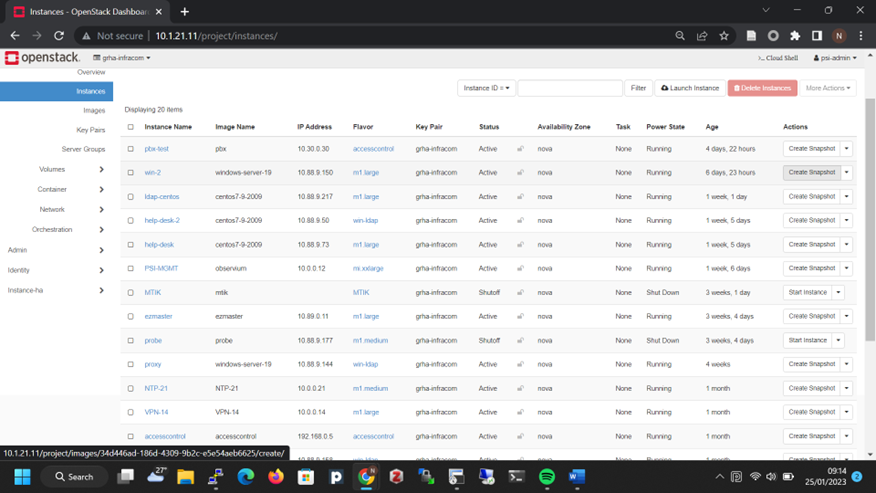
From volume snapshot make a new volume or detach real volume from instance (need to shutdown instance)
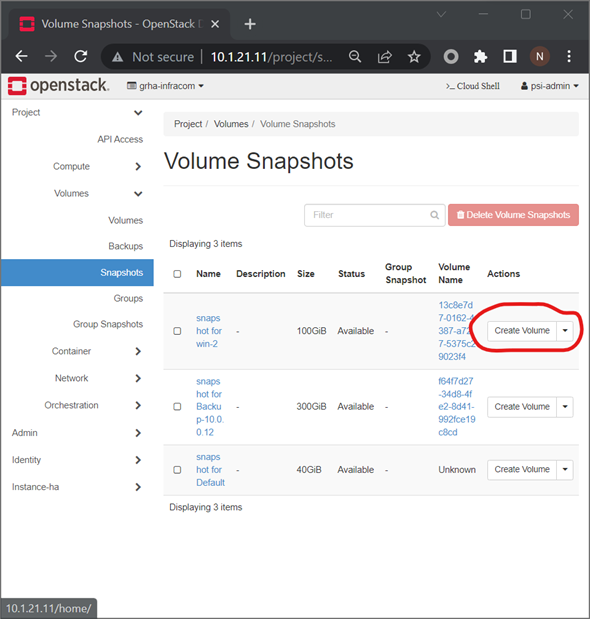
Upload volume as image
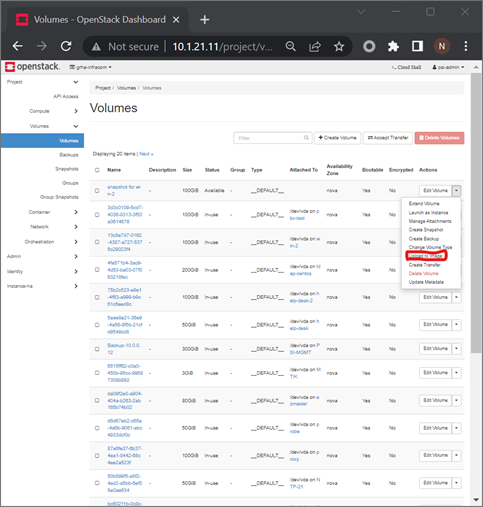
Set as qcow2 format
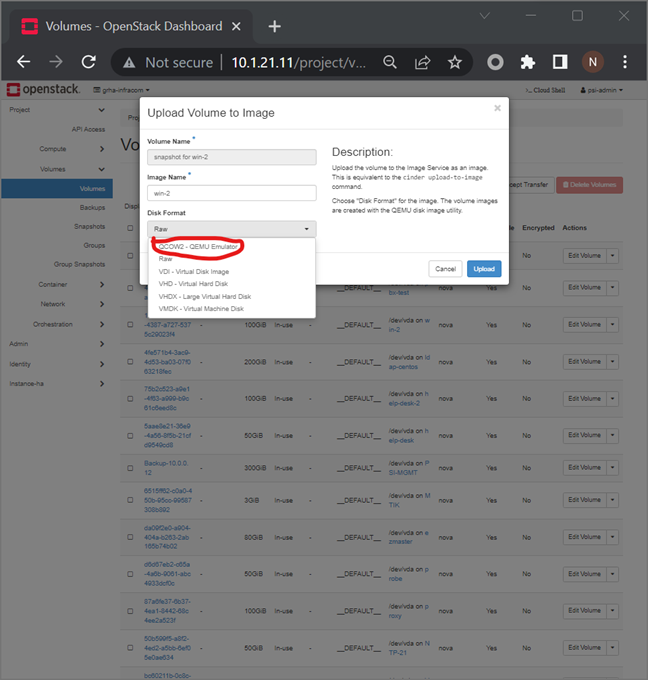
Waiting waiting
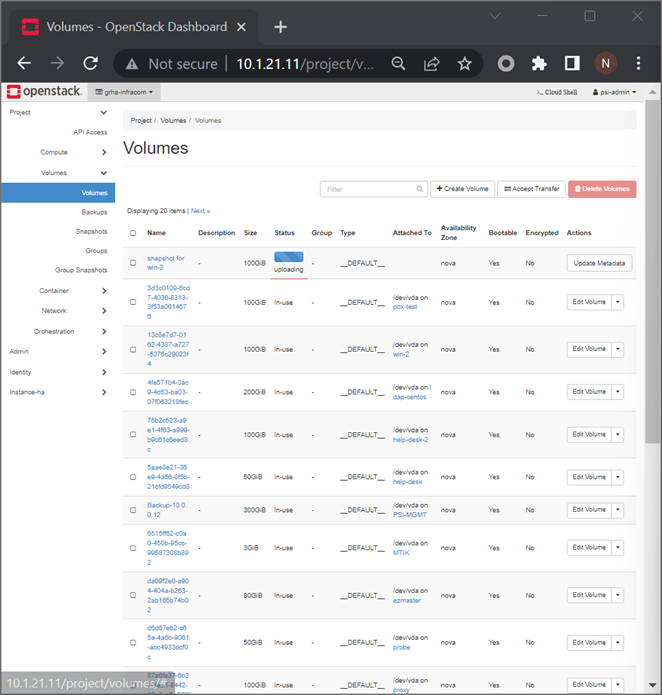
Until done uploading
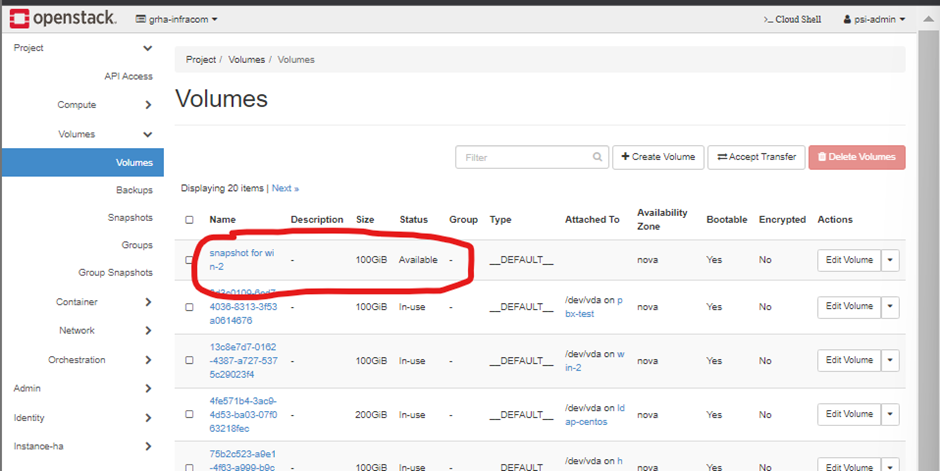
Copy id and save image with CLI
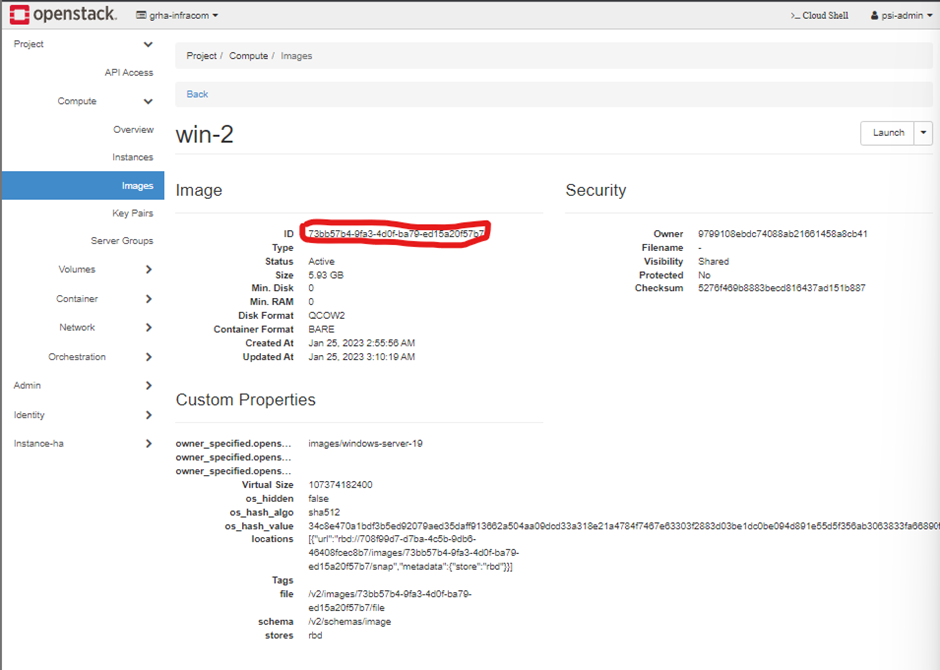
openstack image save --file file_name.format image_id
ex: openstack image save --file win2.qcow2 73bb57b4-9fa3-4d0f-ba79-ed15a20f57b7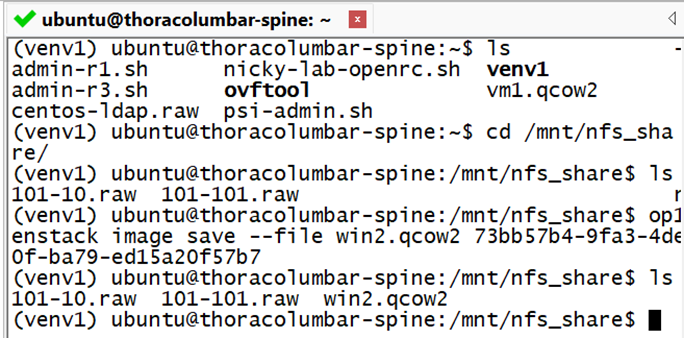
Convert to vmdk
qemu-img convert -f format file_name.format -p -O type filename.formatwhen -f format before -p progress -O output format
ex:
qemu-img convert -f qcow2 win2.qcow2 -p -O vmdk win2.vmdk
Upload vmdk file to vmware storage
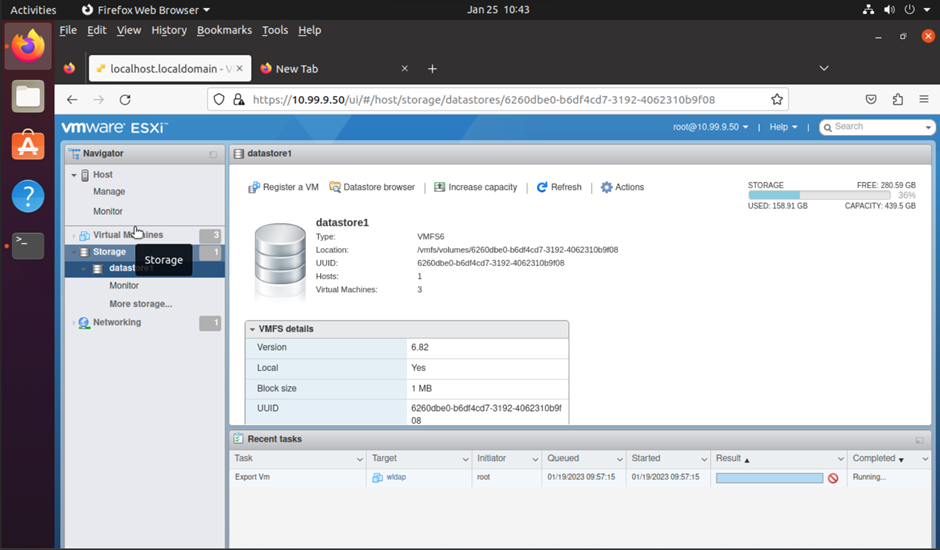
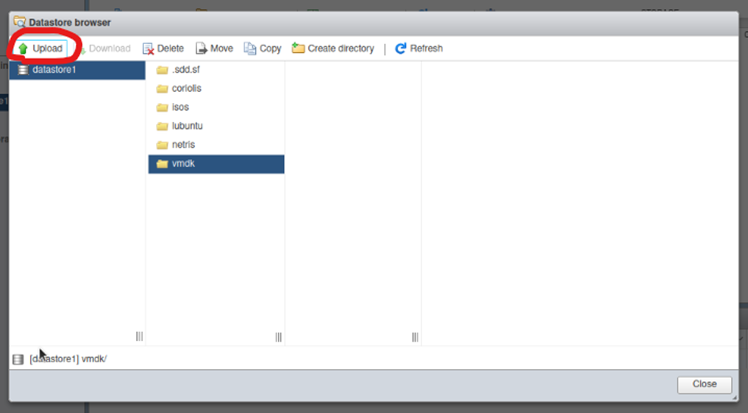
Wait until done
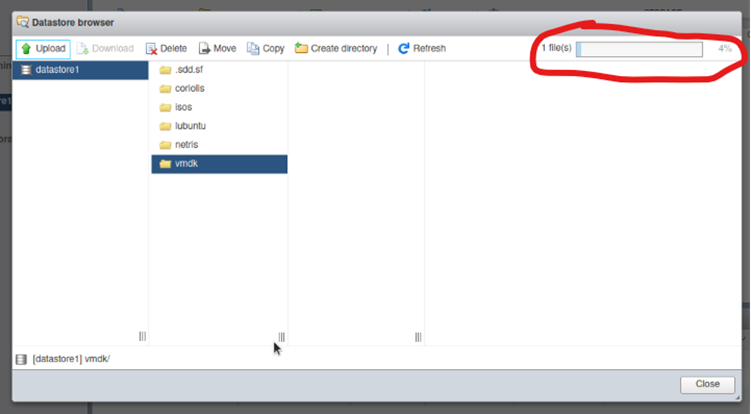
NEXT>>>>
Create vm at vmware with empty disk
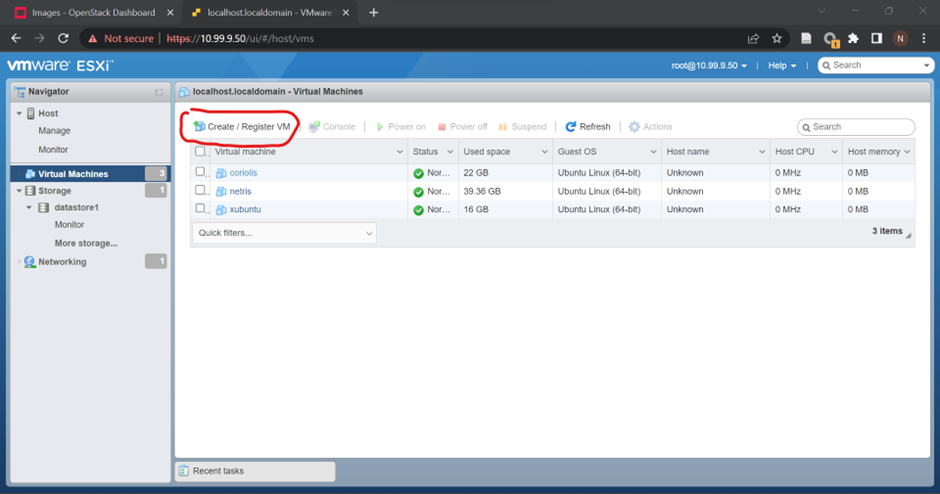
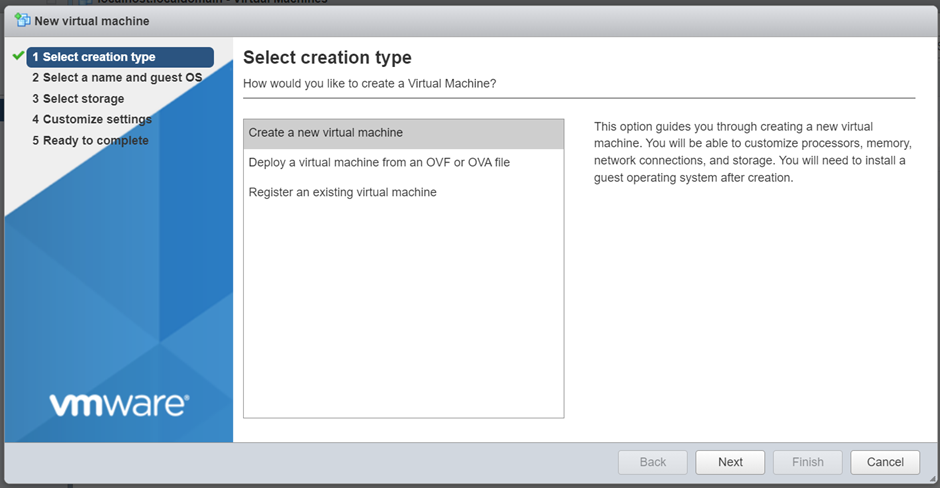
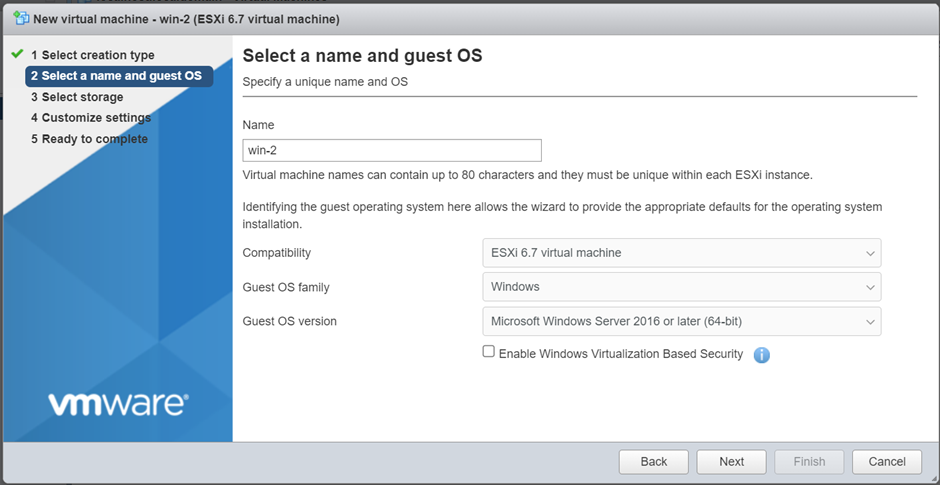
YOU DON’T NEED THE HARD DISK SO……. YOU CAN REMOVE IT. 😊
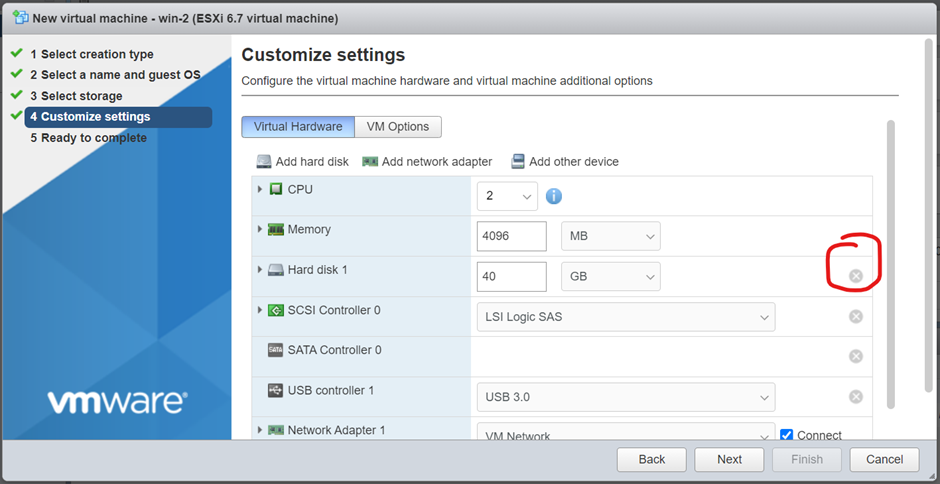
Copy or move the vmdk file to folder vm
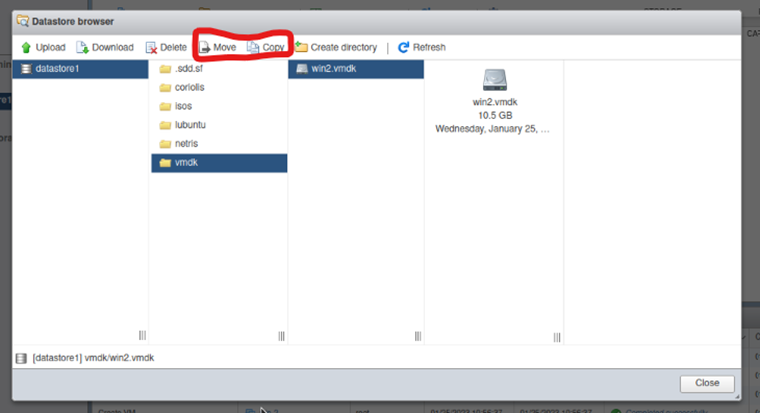
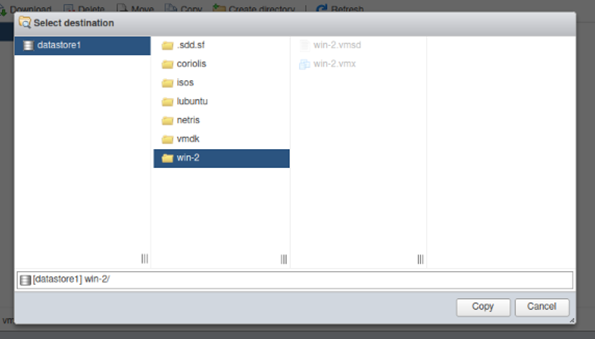
AFTER THAT >>>
ATTACH DISK TO MACHINE….
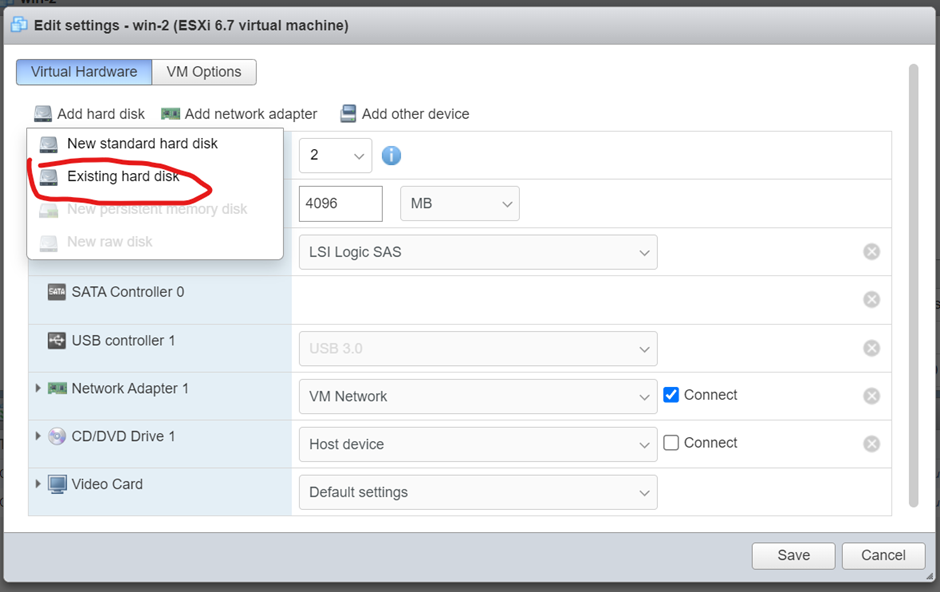
Test run and…..
EXPOOORRRRTTTT…….

THAT’S IT
😊

