Storware backup proxmox VM
Storware All-In-One
Storage configuration:
/dev/sda : for system
/dev/sdb : for backup
Install Rocky Linux 8
Check for update:
# dnf check-update
Install update:
# dnf update
Install Storware:
# bash < <(curl -s https://repo.storware.eu/storware/sbr-local-install.sh)
Format /dev/sdb
# mkfs.xfs -f /dev/sdb
Check UUID for /dev/sdb
# blkid
Modify /etc/fstab
# vi /etc/fstab
Add following line:
UUID=</dev/sdb_UUID> /vprotect_data xfs defaults 0 0
Save and quit
Mount and test
# mount -a
# df
/dev/sdb must be listed, mounted as /vprotect_data
Reboot
# reboot
Make sure /vprotect_data owned by vprotect, if not:
# chown -R vprotect:vprotect /vprotect_data
Login
Using browser:
Username: admin
Password: vPr0tect
Configure for ProxmoxVE:
You will need IP address of ProxmoxVE server = <PROXMOX_IP>
On Storware machine:
Create NFS share:
# id vprotect
Take note on uid <UID> and gid <GID>
Create /etc/exports file:
# echo “/vprotect_data <PROXMOX_IP>(fsid=6,rw,sync,insecure,all_squash,anonuid=<UID>,anongid=<GID>)” | sudo tee -a /etc/exports > /dev/null
Enable nfs-server service:
# systemctl enable –now nfs-server
Restart nfs-server service:
# systemctl restart nfs-server
Check:
# showmount -e
You should see something like:
[root@storware ~]# showmount -e
Export list for storware:
/vprotect_data 10.0.0.138
On PROXMOX machine:
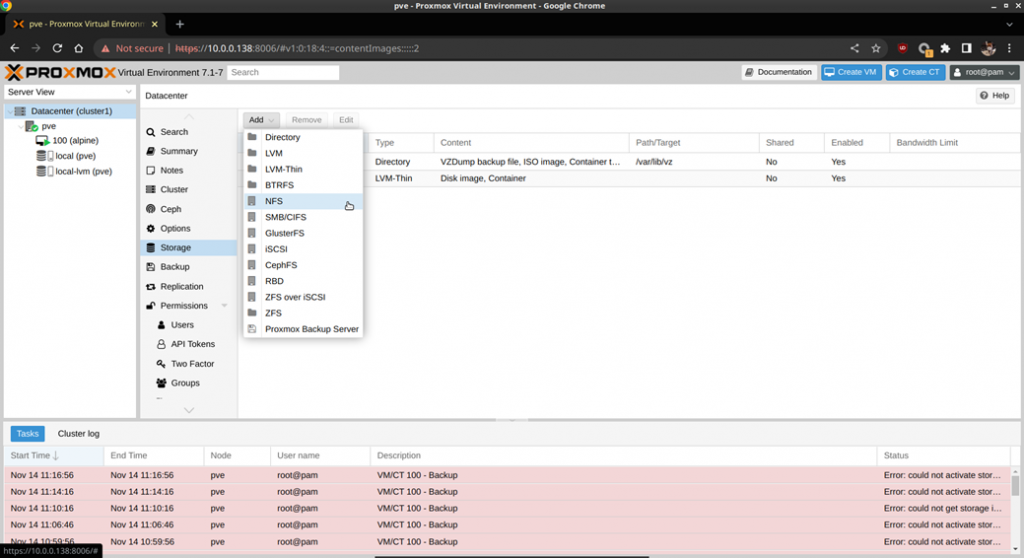
Datacenter > Storage > Add > NFS
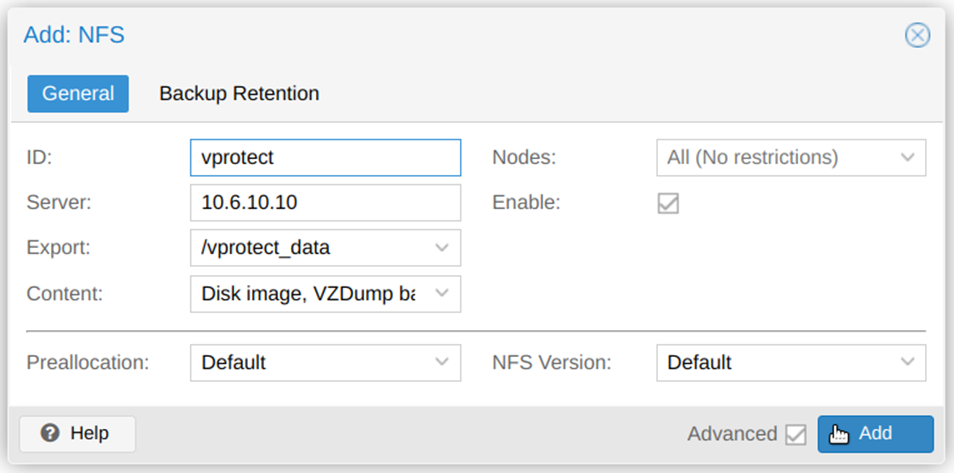
Server = IP of Storware
Export = Directory being shared

